The SMCM Library now has two Chromebooks available for students to borrow, in addition to the laptops we already loan.
The SMCM Library now has two Chromebooks available for students to borrow, in addition to the laptops we already loan.
A Chromebook is similar to a laptop, but there are a few distinct differences:
It’s lighter….a LOT lighter. If you’ve ever borrowed one of our regular laptops, you know that they are heavy. While you can do many of the same things on a Chromebook that you would expect to do on a laptop (i.e. word processing, slide shows, spreadsheets, etc.)they don’t run the same types of applications that regular laptops do. Everything is cloud-based and based on Google Apps. As a result, one thing you’ll notice right away is that they boot up a LOT quicker than the laptops do–less than 30 seconds from pressing the power button! This is because there’s virtually nothing to load; everything is accessed online. Once it boots up, you open the Chrome browser and log in to your smcm.edu account. From there you can go straight to Google Apps to start working or accessing your saved documents. The files you create in Google Apps are fully compatible with their Microsoft Office counterparts (Google Docs = MS Word, Google Slides = MS PowerPoint, Google Sheets = MS Excel). Google saves your work in real time, so you’ll never have to worry about losing your work due to a power outage or Windows crashing. If you want to save it locally, you can do that too–just put your thumb drive in the USB port and save your files there!
Our loan policies for the Chromebooks will be the same as the ones for the laptops:a default 3 hour loan (with one renewal) as well as an option for a 2 week loan (subject to availability). They’ll come with a case and a charger, so they’re ready to work right away.
If anyone has any questions, ask at the circulation desk or email Conrad Helms, Patron Services Librarian, at cahelms@smcm.edu.