The SMCM Library, Archives & Media Center provides a number of services that support the specific needs of students completing a St. Mary’s Project.
Visit a Subject Librarian
SMCM Subject Librarians can help you with your St. Mary’s Project research needs, whether you’re just starting out, or need to track down a hard to find resource.
Subject Librarians are available via phone, email, or by appointment.
Find contact info at the Subject Librarians page.
Request Items with Interlibrary Loan
Easily borrow books from other USMAI libraries by searching the USMAI catalog.
Request articles (and books not available in the USMAI catalog) using Interlibrary Loan through ILLiad. First time using ILLiad? Register to create an account.
Organize with EndNote
Organize all of your SMP sources with EndNote citation management software. Available for PCs and Macs for free to St. Mary’s students in the Portal under the My Academics tab.
More information on downloading EndNote and how-to tutorials.
Request a Storage Shelf
Students working on a St. Mary’s Project may request a shelf on the first floor of the library to house checked out materials during the semester.
To request a shelf, read the Policy Form, then complete and email to Melissa Johnson at majohnson2@smcm.edu, or drop it off at the Circulation desk.
View Past SMPs in the Archives
Search and browse abstracts of past St. Mary’s Projects. Abstracts can only be accessed from a computer connected to the SMCM network (will not work off campus).
Currently, full SMPs are not aceesible for viewing.
For more information email ask@smcm.libanswers.com
Get Help with Audio and Video Production and Editing
Media Services on the 3rd floor of the library offers help with a variety of aspects of audio and video production related to St. Mary’s Projects.
For assistance contact Rachel Cardwell, Digital Media Specialist, at recardwell@smcm.edu
Print Posters
Print professional looking posters to accompany your SMP presentation on the 24″ Epson large format printer in Media Services on the 3rd floor of the library.
To print a poster you will need to submit a support ticket to OIT.
Get Paper Help from the Writing and Speaking Center
The Writing & Speaking Center does not have a dedicated SMP service, but students are welcome to schedule tutorials to work on sections of an SMP or longer paper. To review multiple sections or work on global concerns, such as organization, we recommend scheduling multiple appointments. To schedule an appointment, please visit the Writing & Speaking Center website and click the button on the left that says “Make an Appointment.”